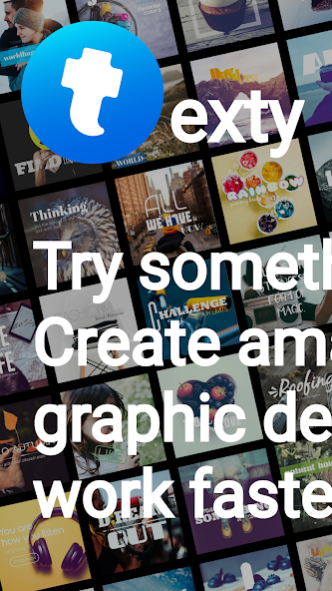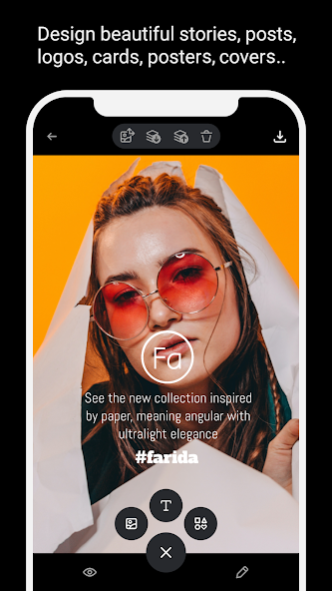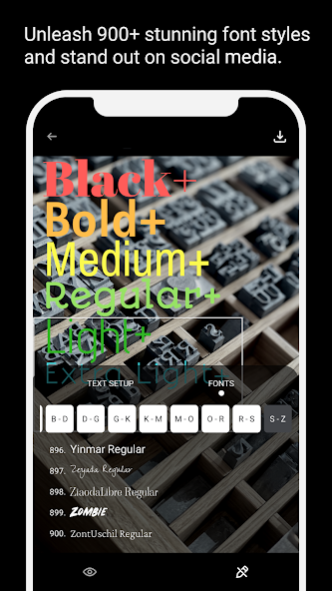Texty - Text on Photo 6.02.95
Free Version
Publisher Description
Texty is a free and easy to use graphic design app to create Instagram Stories and posts, beautiful collage layouts or stunning marketing materials.
Design your Instagram Story, Instagram post, create a logo for your business and banners for social media platforms like Instagram, Facebook, Twitter, TikTok and Pinterest. Take your content to the next level.
The huge fonts library of Texty, typographic customization tools and the simple user interface make designing fun! No design skills necessary!
The variety of professional customization possibilities of Texty will help you to create your masterpieces faster and easier.
Use Texty as Photo Editor
• Crop photos or background freely (any aspect ratio, custom dimensions to adapt for social media ratios).
• Rotate, scale, horizontal or vertical mirroring.
• Brightness, contrast, saturation, hue and filter presets.
• Photo collage maker.
Create Designs Quickly with Texty
• Over 900+ fonts, multiple text & font sizes, opacity, colors, positions, perspectives (transform angles), rotation, bold, italic, capitalize, centration, line spacing and letter spacing, wrap text, flip, mirror.
• Use our graphics as stickers.
• Brand color palette - Create and save your own color palette with HSB or HEX-Color Codes.
• Optimized workflow with our Layer System.
• Save & share as JPEG or PNG with transparency.
Tipps & Tricks of Texty
• Reset the processing level by clicking on the value.
• All included 900+ fonts are FREE for personal and commercial use.
• Resize your designs easily in the home menu to fit any ratio.
Follow us on Facebook: https://www.facebook.com/textyapp
Follow us on Instagram: https://www.instagram.com/texty_app
If you have any questions or suggestions, contact us: info.petales@gmail.com
About Texty - Text on Photo
Texty - Text on Photo is a free app for Android published in the Screen Capture list of apps, part of Graphic Apps.
The company that develops Texty - Text on Photo is Petales. The latest version released by its developer is 6.02.95.
To install Texty - Text on Photo on your Android device, just click the green Continue To App button above to start the installation process. The app is listed on our website since 2021-01-20 and was downloaded 6 times. We have already checked if the download link is safe, however for your own protection we recommend that you scan the downloaded app with your antivirus. Your antivirus may detect the Texty - Text on Photo as malware as malware if the download link to com.petales.fonts is broken.
How to install Texty - Text on Photo on your Android device:
- Click on the Continue To App button on our website. This will redirect you to Google Play.
- Once the Texty - Text on Photo is shown in the Google Play listing of your Android device, you can start its download and installation. Tap on the Install button located below the search bar and to the right of the app icon.
- A pop-up window with the permissions required by Texty - Text on Photo will be shown. Click on Accept to continue the process.
- Texty - Text on Photo will be downloaded onto your device, displaying a progress. Once the download completes, the installation will start and you'll get a notification after the installation is finished.